

Products
->
Payment Links
Products
->
Payment Links
Products
->
Payment Links
Create Payment Links to sell anywhere, anytime
Create Payment Links to sell anywhere, anytime
Create Payment Links to sell anywhere, anytime
Create and share payment links in just a few clicks, accepting all major payment methods—no website required.
Create and share payment links in just a few clicks, accepting all major payment methods—no website required.
Create and share payment links in just a few clicks, accepting all major payment methods—no website required.
iMessage





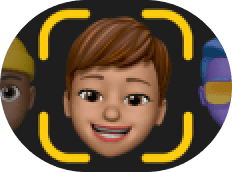

9:41
12
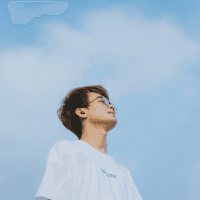
Alex Crystal Wash
Thank you! Will pay it in no time.

Premium Car Wash | Crystal Carwash
securecheckout.hit-pay.com
Sure! Wait a minute...
Today 08:12AM
Hi Alex, can you send me the payment for Premium Car Wash?
Today 08:12AM
Hi Alex, can you send me the payment for Premium Car Wash?
Sure! Wait a minute...

Premium Car Wash | Crystal Carwash
securecheckout.hit-pay.com
Thank you! Will pay it in no time.
iMessage





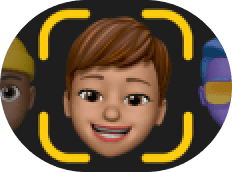

9:41
12
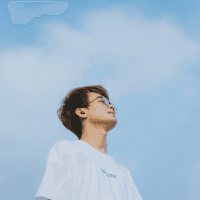
Alex Crystal Wash
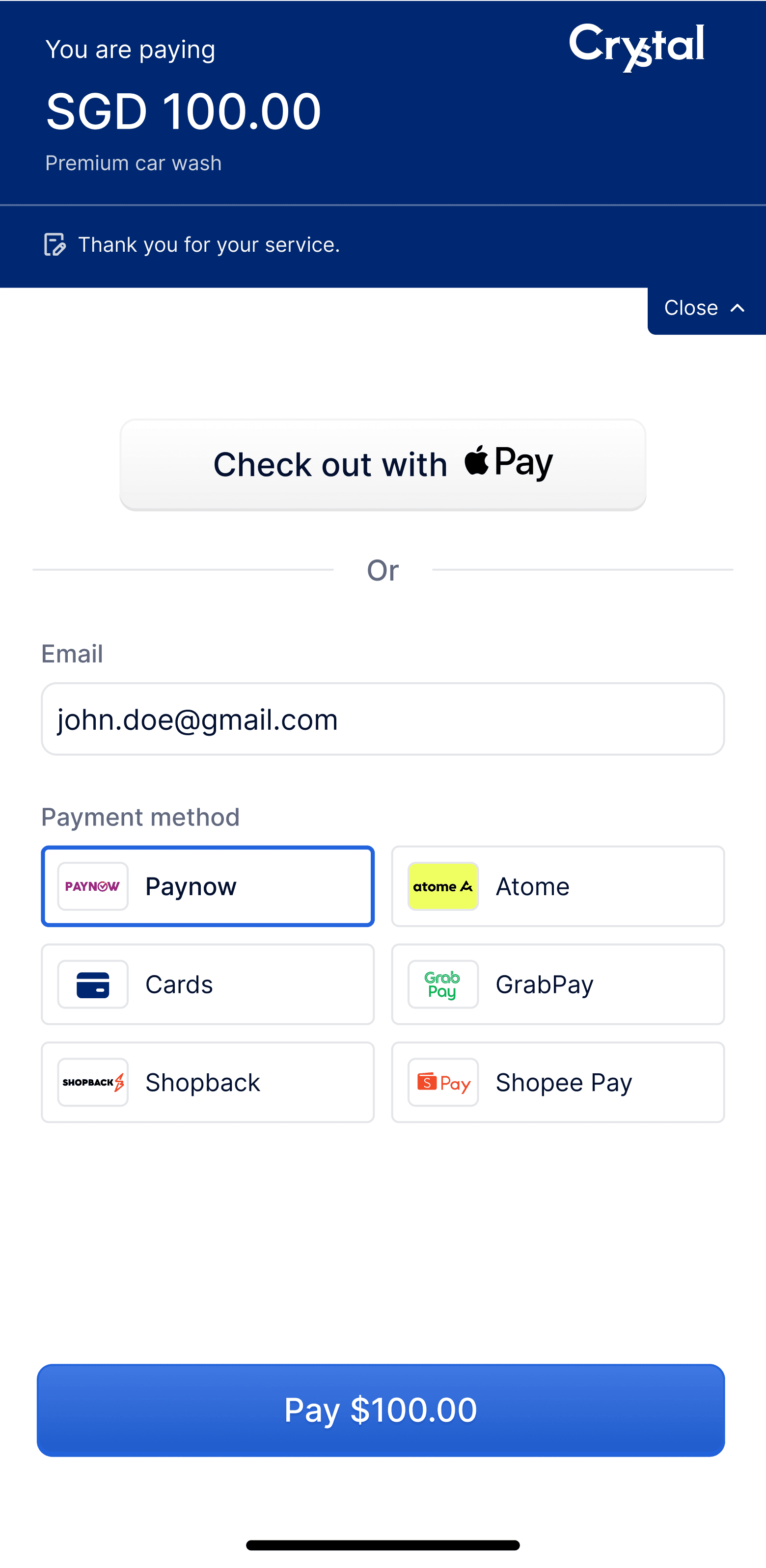
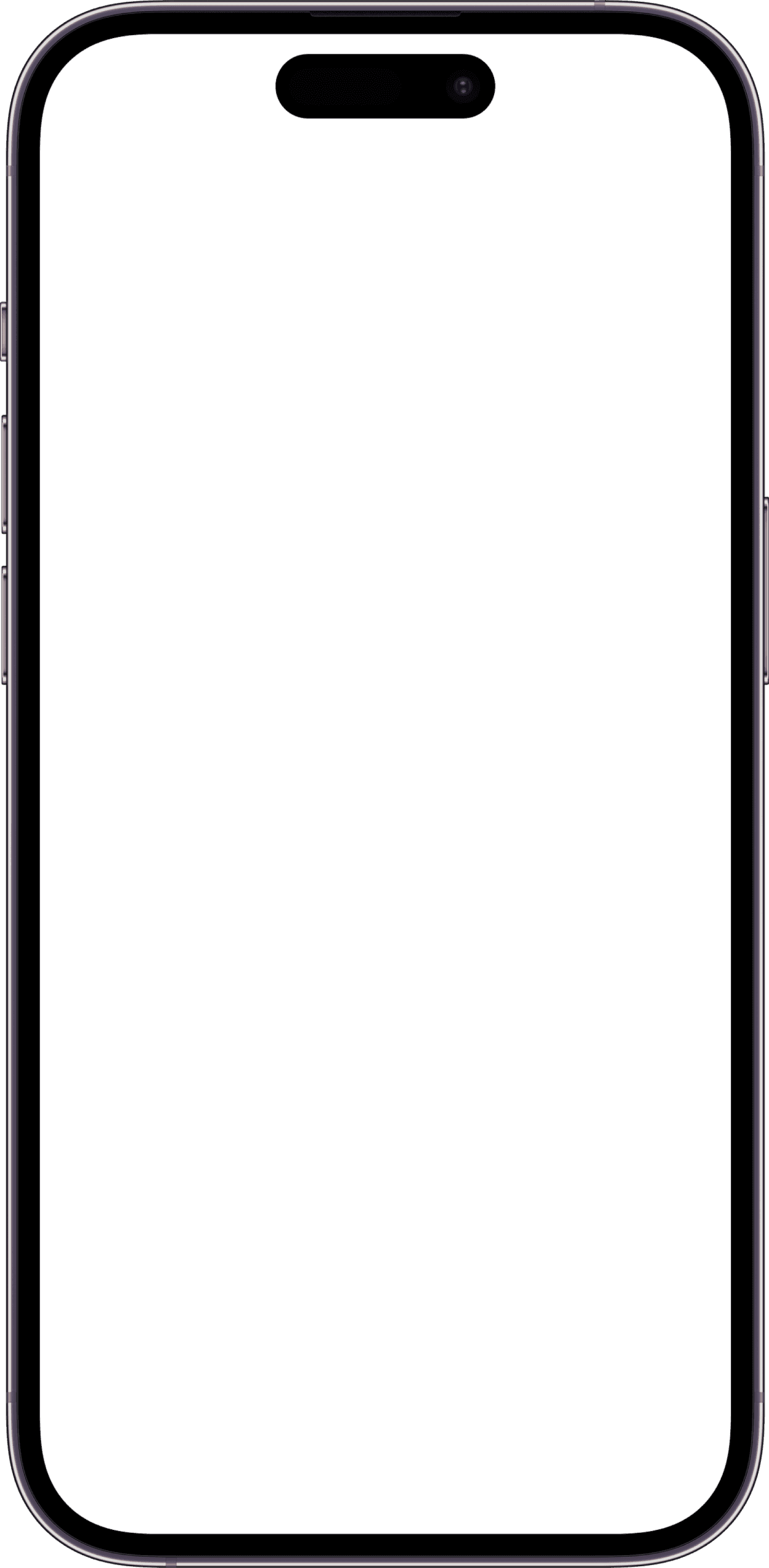
Today 08:12AM
Hi Alex, can you send me the payment for Premium Car Wash?
Sure! Wait a minute...

Premium Car Wash | Crystal Carwash
securecheckout.hit-pay.com
Thank you!
iMessage





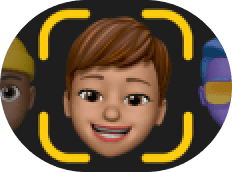

9:41
12
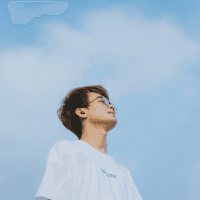
Alex Crystal Wash
Thank you! Will pay it in no time.

Premium Car Wash | Crystal Carwash
securecheckout.hit-pay.com
Sure! Wait a minute...
Today 08:12AM
Hi Alex, can you send me the payment for Premium Car Wash?
Today 08:12AM
Hi Alex, can you send me the payment for Premium Car Wash?
Sure! Wait a minute...

Premium Car Wash | Crystal Carwash
securecheckout.hit-pay.com
Thank you! Will pay it in no time.
iMessage





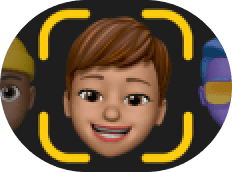

9:41
12
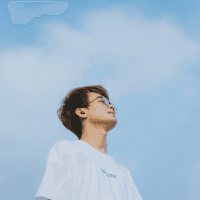
Alex Crystal Wash
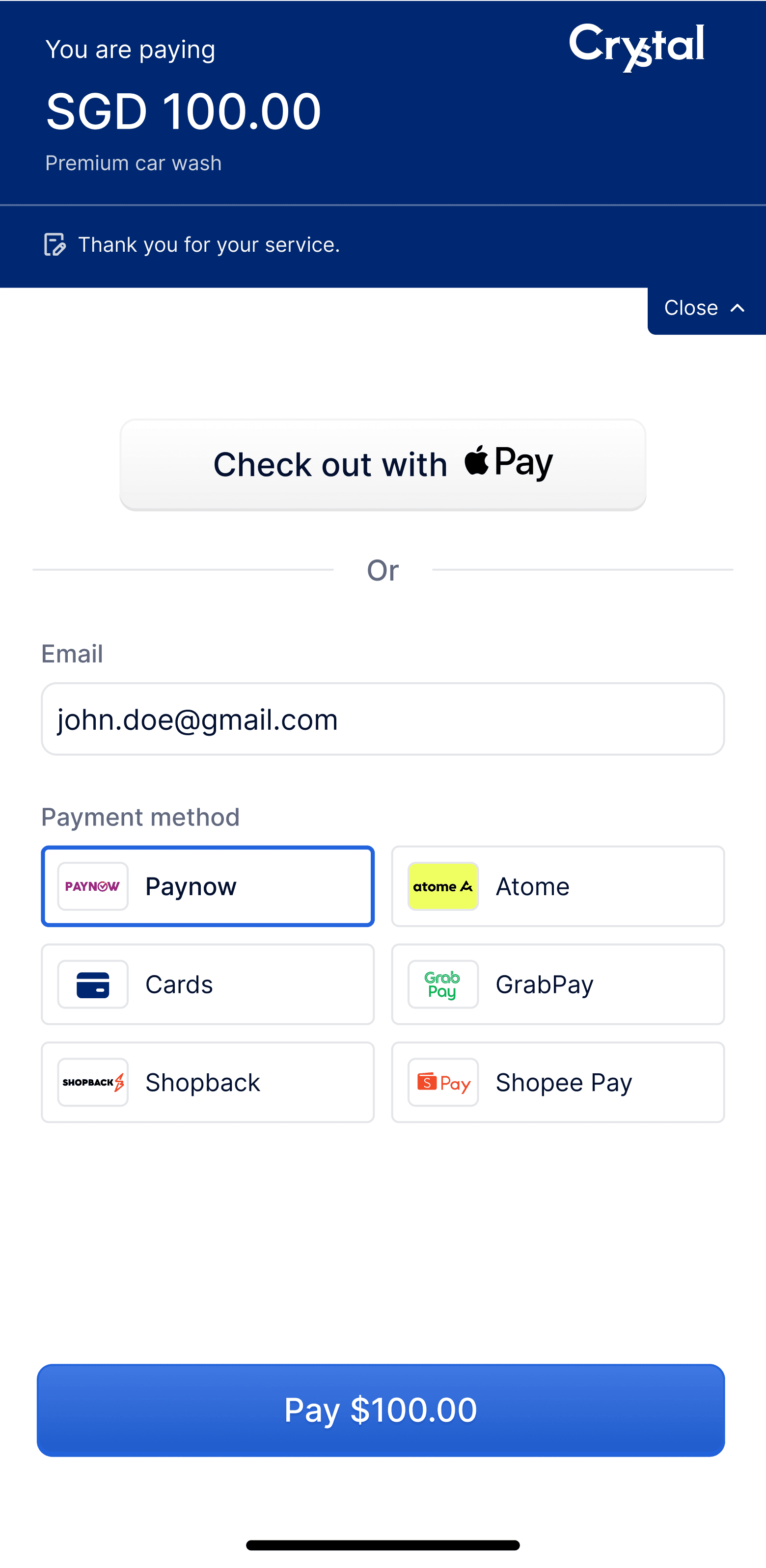
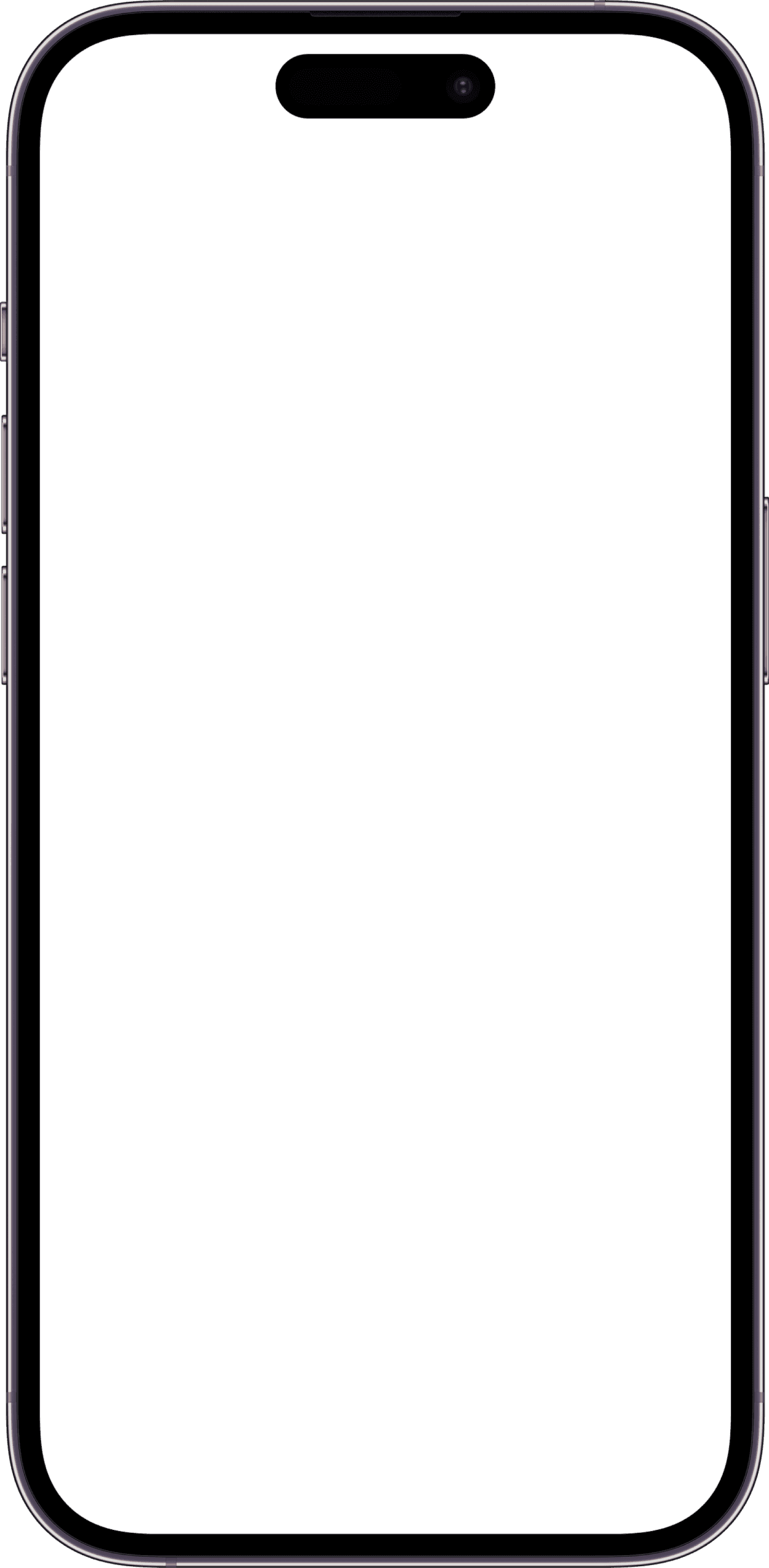
Today 08:12AM
Hi Alex, can you send me the payment for Premium Car Wash?
Sure! Wait a minute...

Premium Car Wash | Crystal Carwash
securecheckout.hit-pay.com
Thank you!

Request for payments anywhere online
Request for payments
anywhere online
Create a payment link in minutes and share easily on any online platform.
Create a payment link in minutes and share easily
on any online platform.
New message
From

Unicraft
To

Dania Chen
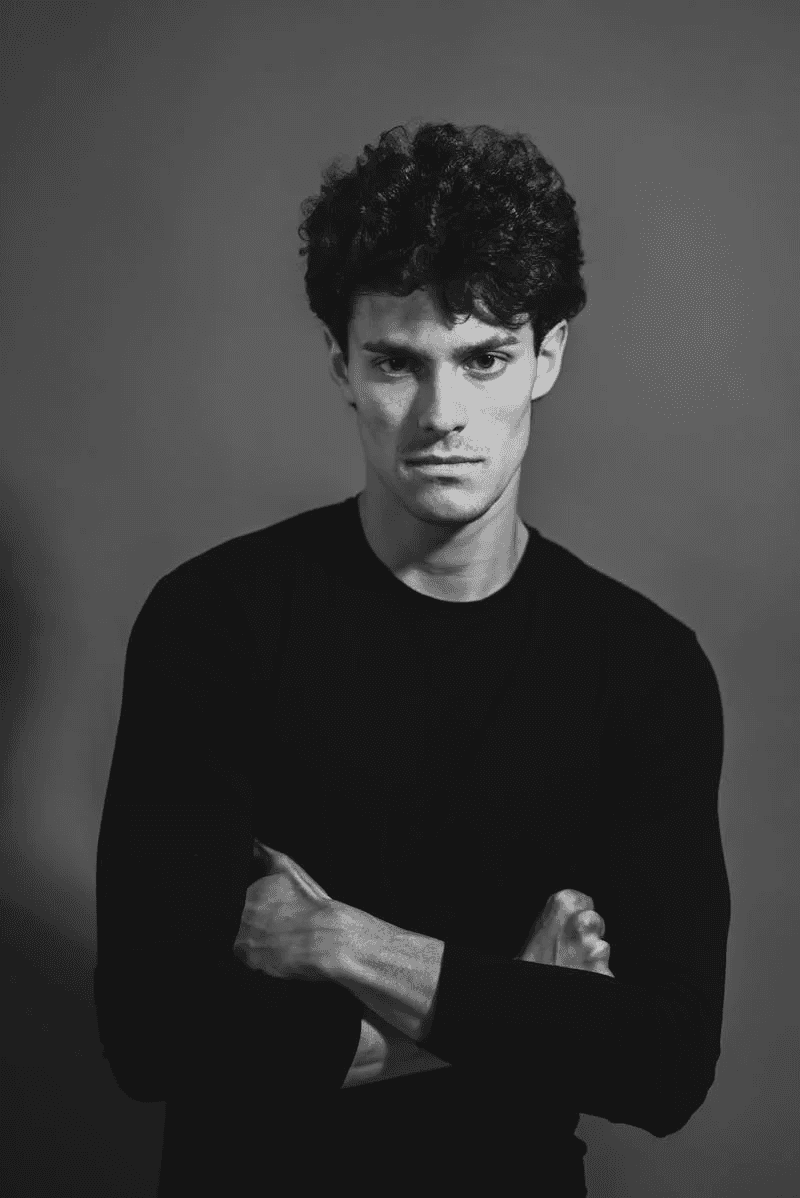
Jack Burner
Dear Dania,
Thank you for your custom order of handcrafted wooden coasters. Your set is ready for payment and shipping.
To complete your purchase, please use the secure payment link below:
https://securepayment.hit-pay.com/unicraft/bfg2671JJ/
Once the payment is processed, we'll ship your order within 2 business days.
If you have any questions, feel free to reply to this email.
Best regards,
Sarah Unicarft
New message
From

Unicraft
To

Dania Chen
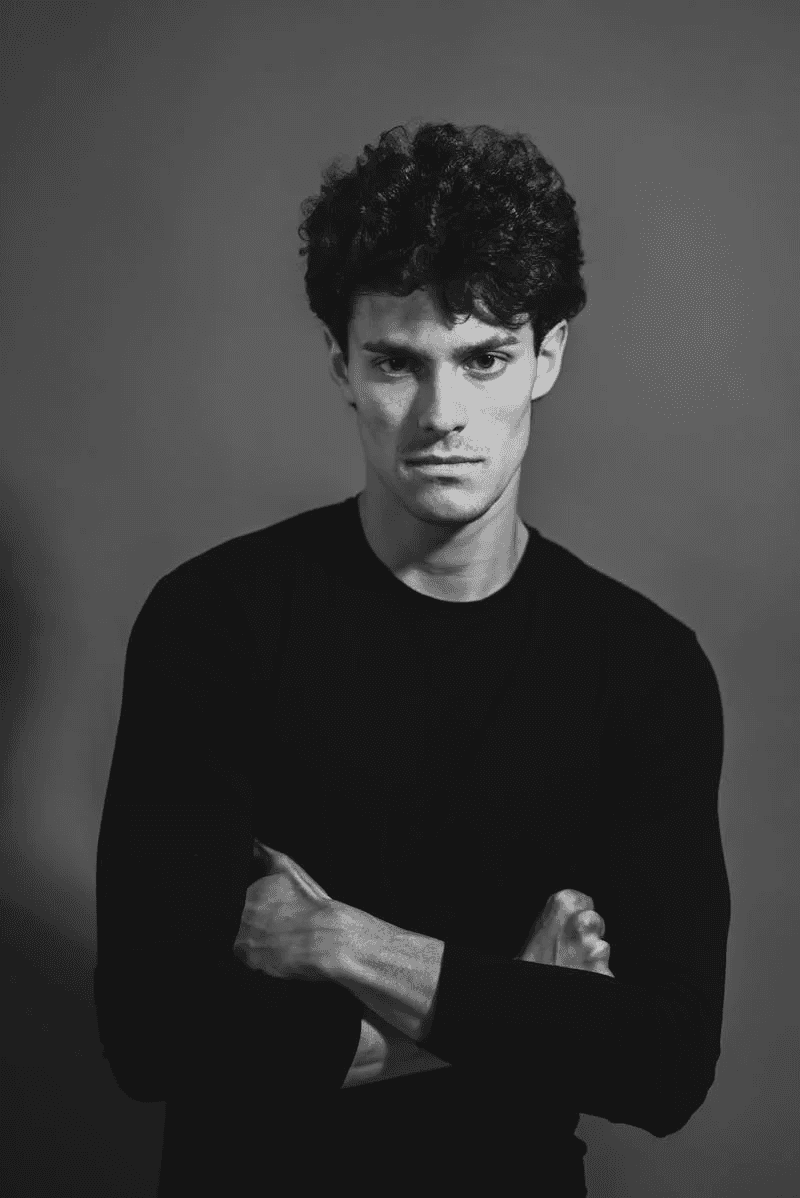
Jack Burner
Dear Dania,
Thank you for your custom order of handcrafted wooden coasters. Your set is ready for payment and shipping.
To complete your purchase, please use the secure payment link below:
https://securepayment.hit-pay.com/unicraft/bfg2671JJ/
Once the payment is processed, we'll ship your order within 2 business days.
If you have any questions, feel free to reply to this email.
Best regards,
Sarah Unicarft
New message
From

Unicraft
To

Dania Chen
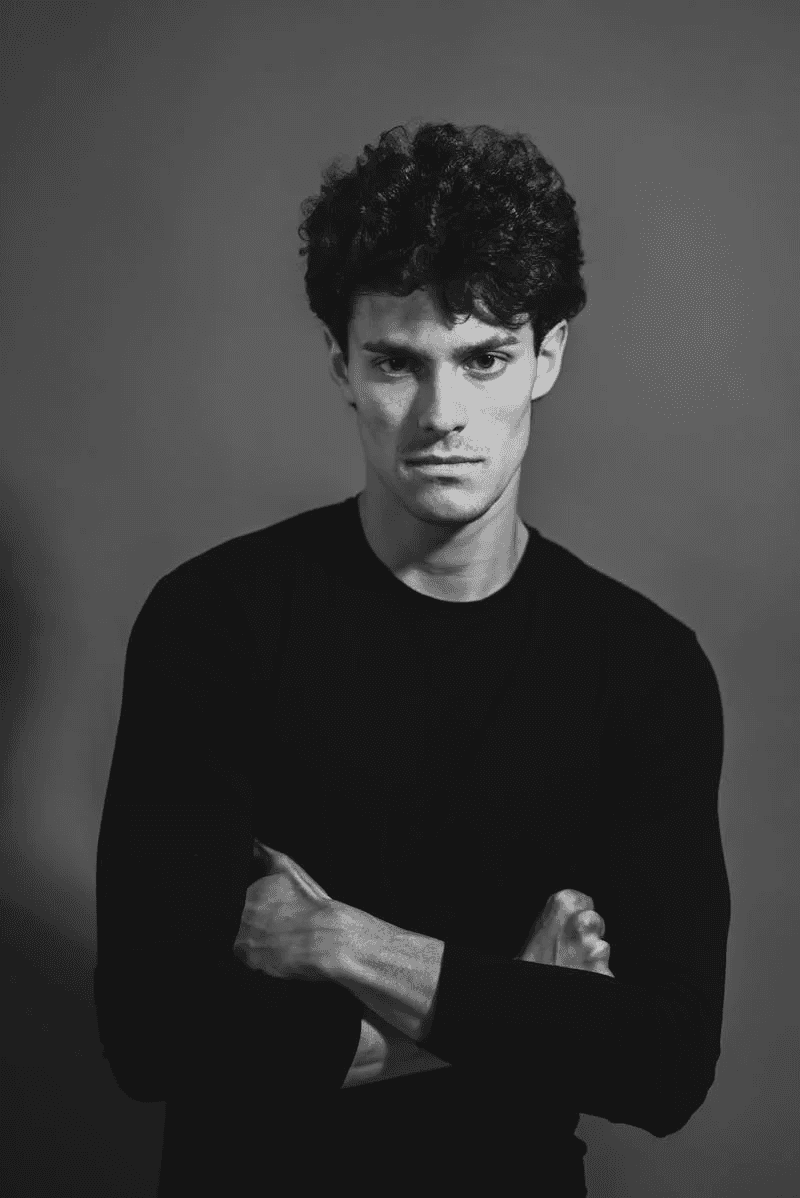
Jack Burner
Dear Dania,
Thank you for your custom order of handcrafted wooden coasters. Your set is ready for payment and shipping.
To complete your purchase, please use the secure payment link below:
https://securepayment.hit-pay.com/unicraft/bfg2671JJ/
Once the payment is processed, we'll ship your order within 2 business days.
If you have any questions, feel free to reply to this email.
Best regards,
Sarah Unicarft
8oz Coffee
@8ozcoffee.au
Would you send me a payment link
for this morning coffee?
15/11/24, 07:29AM
8oz
https://securecheckout.hit-pay.com/8ozcoffee/6Huri8
15/11/24, 07:31AM
Yea, sure!
Thanks!
15/11/24, 07:32AM
Share payment link
8oz Coffee
@8ozcoffee.au
Would you send me a payment link
for this morning coffee?
15/11/24, 07:29AM
8oz
https://securecheckout.hit-pay.com/8ozcoffee/6Huri8
15/11/24, 07:31AM
Yea, sure!
Thanks!
15/11/24, 07:32AM
Social media
8oz Coffee
@8ozcoffee.au
Would you send me a payment link
for this morning coffee?
15/11/24, 07:29AM
8oz
https://securecheckout.hit-pay.com/8ozcoffee/6Huri8
15/11/24, 07:31AM
Yea, sure!
Thanks!
15/11/24, 07:32AM
Share payment link
8oz Coffee
@8ozcoffee.au
Would you send me a payment link
for this morning coffee?
15/11/24, 07:29AM
8oz
https://securecheckout.hit-pay.com/8ozcoffee/6Huri8
15/11/24, 07:31AM
Yea, sure!
Thanks!
15/11/24, 07:32AM
Social media
8oz Coffee
@8ozcoffee.au
Would you send me a payment link
for this morning coffee?
15/11/24, 07:29AM
8oz
https://securecheckout.hit-pay.com/8ozcoffee/6Huri8
15/11/24, 07:31AM
Yea, sure!
Thanks!
15/11/24, 07:32AM
Share payment link
8oz Coffee
@8ozcoffee.au
Would you send me a payment link
for this morning coffee?
15/11/24, 07:29AM
8oz
https://securecheckout.hit-pay.com/8ozcoffee/6Huri8
15/11/24, 07:31AM
Yea, sure!
Thanks!
15/11/24, 07:32AM
Social media
Messaging apps
Sure, I’ll finish it asap.
07:18

Pay with HitPay
Follow this link to complete the payment
hitpayapp.com
https://securepayment.hit-pay.com/kelly/n466Fh
07:18
You can pay for my branding
services through the link below
07:18
Messaging apps
Sure, I’ll finish it asap.
07:18

Pay with HitPay
Follow this link to complete the payment
hitpayapp.com
https://securepayment.hit-pay.com/kelly/n466Fh
07:18
You can pay for my branding
services through the link below
07:18
Messaging apps
Sure, I’ll finish it asap.
07:18

Pay with HitPay
Follow this link to complete the payment
hitpayapp.com
https://securepayment.hit-pay.com/kelly/n466Fh
07:18
You can pay for my branding
services through the link below
07:18

Request for payments anywhere online
Create a payment link in minutes and share easily on any online platform.
New message
From

Unicraft
To

Dania Chen
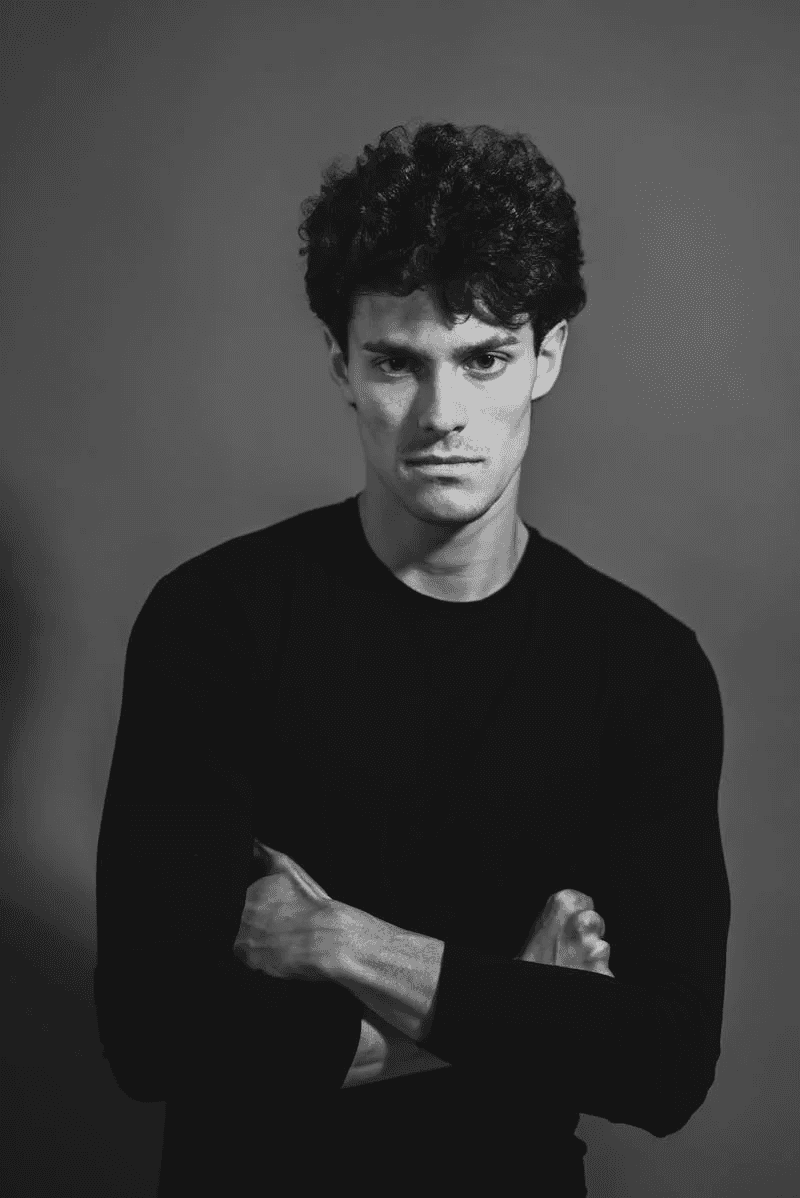
Jack Burner
Dear Dania,
Thank you for your custom order of handcrafted wooden coasters. Your set is ready for payment and shipping.
To complete your purchase, please use the secure payment link below:
https://securepayment.hit-pay.com/unicraft/bfg2671JJ/
Once the payment is processed, we'll ship your order within 2 business days.
If you have any questions, feel free to reply to this email.
Best regards,
Sarah Unicarft
8oz Coffee
@8ozcoffee.au
Would you send me a payment link
for this morning coffee?
15/11/24, 07:29AM
8oz
https://securecheckout.hit-pay.com/8ozcoffee/6Huri8
15/11/24, 07:31AM
Yea, sure!
Thanks!
15/11/24, 07:32AM
Share payment link
8oz Coffee
@8ozcoffee.au
Would you send me a payment link
for this morning coffee?
15/11/24, 07:29AM
8oz
https://securecheckout.hit-pay.com/8ozcoffee/6Huri8
15/11/24, 07:31AM
Yea, sure!
Thanks!
15/11/24, 07:32AM
Social media
Messaging apps
Sure, I’ll finish it asap.
07:18

Pay with HitPay
Follow this link to complete the payment
hitpayapp.com
https://securepayment.hit-pay.com/kelly/n466Fh
07:18
You can pay for my branding
services through the link below
07:18
Seamless payments in three easy steps
Seamless payments in
three easy steps
Seamless payments in three easy steps
Our payment process is designed for simplicity and efficiency. Create your payment link, share it with your customer, and receive your payment securely.
Our payment process is designed for simplicity and efficiency. Create your payment link, share it with your customer, and receive your payment securely.
Our payment process is designed for simplicity and efficiency. Create your payment link, share it with your customer, and receive your payment securely.
01.
Create a link
Generate a secure link or QR code. HitPay Payment Links can be customised based on your preferred payment rules.
Supports over 100 currencies
Choose which payment methods to display, and reorder methods based on order amount and currency
02.
Share the link
03.
Accept payment
SGD
0.00
15.00
01.
Create a link
Generate a secure link or QR code. HitPay Payment Links can be customised based on your preferred payment rules.
Supports over 100 currencies
Choose which payment methods to display, and reorder methods based on order amount and currency
02.
Share the link
03.
Accept payment
SGD
0.00
15.00
01.
Create a link
Generate a secure link or QR code. HitPay Payment Links can be customised based on your preferred payment rules.
Supports over 100 currencies
Choose which payment methods to display, and reorder methods based on order amount and currency
02.
Share the link
03.
Accept payment
SGD
0.00
15.00
01.
Create a link
Generate a secure link or QR code. HitPay Payment Links can be customised based on your preferred payment rules.
Supports over 100 currencies
Choose which payment methods to display, and reorder methods based on order amount and currency
See supported payment methods ->


02.
Share the link
Copy-and-paste or embed the link anywhere online.
Create a unique link or use the same link for unlimited customers


03.
Accept payment
Generate a secure link or QR code. HitPay Payment Links can be customised based on your preferred payment rules.
Receive instant notifications when payments are made.
Manage all transactions directly from your HitPay dashboard


Versatile features for payments anywhere, anytime
Versatile features for payments anywhere, anytime
Versatile features for payments anywhere, anytime
In just a few clicks, customize your payment links to suit your business needs — all without a line of code.
In just a few clicks, customize your payment links to suit your
business needs — all without a line of code.
In just a few clicks, customize your payment links to suit your business needs — all without a line of code.
SGD
9.32
0.00
9.55
Create a link
Flexible payment amounts
Choose to set fixed payment amounts or let customers decide the amount and currency they wish to pay.
SGD
9.32
0.00
9.55
Create a link
Flexible payment amounts
Choose to set fixed payment amounts or let customers decide the amount and currency they wish to pay.
SGD
9.32
0.00
9.55
Create a link
Flexible payment amounts
Choose to set fixed payment amounts or let customers decide the amount and currency they wish to pay.
SGD
9.32
0.00
9.55
Create a link
Flexible payment amounts
Choose to set fixed payment amounts or let customers decide the amount and currency they wish to pay.
Repeated payment
Single & recurring payments
Easily create payment links for one-time or recurring payments, and let multiple customers pay through the same link.
Repeated payment
Single & recurring payments
Easily create payment links for one-time or recurring payments, and let multiple customers pay through the same link.
Repeated payment
Single & recurring payments
Easily create payment links for one-time or recurring payments, and let multiple customers pay through the same link.
Repeated payment
Single & recurring payments
Easily create payment links for one-time or recurring payments, and let multiple customers pay through the same link.
Personalised checkout
Design your payment link checkout page with your brand's colors, logo and business name to highlight your unique identity.
Personalised checkout
Design your payment link checkout page with your brand's colors, logo and business name to highlight your unique identity.
Personalised checkout
Design your payment link checkout page with your brand's colors, logo and business name to highlight your unique identity.
Personalised checkout
Design your payment link checkout page with your brand's colors, logo and business name to highlight your unique identity.
$
€
RM
₱
£
Rp
¥


Accept major payment methods & multi-currency support
Allow customers to pay using all major credit and debit cards, e-wallets, bank transfers, and more with the ability to accept payments in over 100 different currencies.
$
€
RM
₱
£
Rp
¥


Accept major payment methods & multi-currency support
Allow customers to pay using all major credit and debit cards, e-wallets, bank transfers, and more with the ability to accept payments in over 100 different currencies.
$
€
RM
₱
£
Rp
¥


Accept major payment methods & multi-currency support
Allow customers to pay using all major credit and debit cards, e-wallets, bank transfers, and more with the ability to accept payments in over 100 different currencies.
$
€
RM
₱
£
Rp
¥


Accept major payment methods & multi-currency support
Allow customers to pay using all major credit and debit cards, e-wallets, bank transfers, and more with the ability to accept payments in over 100 different currencies.
This month
$
19,378
20,164
Completed
1044
106
Advanced analytics
Access real-time data and detailed reports. Use this data to make informed, strategic decisions that drive your business forward.
This month
$
19,378
20,164
Completed
1044
106
Advanced analytics
Access real-time data and detailed reports. Use this data to make informed, strategic decisions that drive your business forward.
This month
$
19,378
20,164
Completed
1044
106
Advanced analytics
Access real-time data and detailed reports. Use this data to make informed, strategic decisions that drive your business forward.
This month
$
19,378
20,164
Completed
1044
106
Advanced analytics
Access real-time data and detailed reports. Use this data to make informed, strategic decisions that drive your business forward.
Multi-channel sharing
Share payment links through email, social media, and messaging apps, or generate QR codes for easy, contactless payments at physical locations.
Multi-channel sharing
Share payment links through email, social media, and messaging apps, or generate QR codes for easy, contactless payments at physical locations.
Multi-channel sharing
Share payment links through email, social media, and messaging apps, or generate QR codes for easy, contactless payments at physical locations.
Multi-channel sharing
Share payment links through email, social media, and messaging apps, or generate QR codes for easy, contactless payments at physical locations.

Build without barriers
Explore our no-code solutions
Explore our no-code solutions
Explore our no-code solutions
Expand your business effortlessly with our user-friendly payments tools. No coding required.
Expand your business effortlessly with our user-friendly payments tools. No coding required.
Expand your business effortlessly with our user-friendly payments tools. No coding required.
Invoices
Create professional invoices in seconds. No fees, no learning curve. Just simple, powerful billing to keep your business moving forward.
INV-0128HYY
invoice Paid
SGD 300.00
Invoice date
Nov, 23 2024
Due date
Nov, 27 2024
Bill to
Maria Chen
Products
PRICE
DiSCOUNT
TOtal
Premium house cleaning
USD 250
0%
USD 150
Kitchen light clean
USD 50
0%
USD 150
0
Subtotal
USD 300
0
Discount
USD 0
0
Summer discount (10%)
-USD 30
0
Tax
USD 0
0
Service tax (10%)
USD 30
0
Total
USD 300
Invoices
Create professional invoices in seconds. No fees, no learning curve. Just simple, powerful billing to keep your business moving forward.
INV-0128HYY
invoice Paid
SGD 300.00
Invoice date
Nov, 23 2024
Due date
Nov, 27 2024
Bill to
Maria Chen
Products
PRICE
DiSCOUNT
TOtal
Premium house cleaning
USD 250
0%
USD 150
Kitchen light clean
USD 50
0%
USD 150
0
Subtotal
USD 300
0
Discount
USD 0
0
Summer discount (10%)
-USD 30
0
Tax
USD 0
0
Service tax (10%)
USD 30
0
Total
USD 300
Invoices
Create professional invoices in seconds. No fees, no learning curve. Just simple, powerful billing to keep your business moving forward.
INV-0128HYY
invoice Paid
SGD 300.00
Invoice date
Nov, 23 2024
Due date
Nov, 27 2024
Bill to
Maria Chen
Products
PRICE
DiSCOUNT
TOtal
Premium house cleaning
USD 250
0%
USD 150
Kitchen light clean
USD 50
0%
USD 150
0
Subtotal
USD 300
0
Discount
USD 0
0
Summer discount (10%)
-USD 30
0
Tax
USD 0
0
Service tax (10%)
USD 30
0
Total
USD 300
Invoices
Create professional invoices in seconds. No fees, no learning curve. Just simple, powerful billing to keep your business moving forward.
INV-0128HYY
invoice Paid
SGD 300.00
Invoice date
Nov, 23 2024
Due date
Nov, 27 2024
Bill to
Maria Chen
Products
PRICE
DiSCOUNT
TOtal
Premium house cleaning
USD 250
0%
USD 150
Kitchen light clean
USD 50
0%
USD 150
0
Subtotal
USD 300
0
Discount
USD 0
0
Summer discount (10%)
-USD 30
0
Tax
USD 0
0
Service tax (10%)
USD 30
0
Total
USD 300
Online Store
Your free online store solution. Our eCommerce builder comes with everything you need to start selling and growing your online presence.

Basic Tee
USD 21.00
Quantity
1
Add to cart
Buy it now
You might also like

Bucket hat
SGD 18.99

Basic hoodie
SGD 24.99

Crewneck
SGD 22.50

Baseball cap
SGD 18.99
Online Store
Your free online store solution. Our eCommerce builder comes with everything you need to start selling and growing your online presence.

Basic Tee
USD 21.00
Quantity
1
Add to cart
Buy it now
You might also like

Bucket hat
SGD 18.99

Basic hoodie
SGD 24.99

Crewneck
SGD 22.50

Baseball cap
SGD 18.99
Online Store
Your free online store solution. Our eCommerce builder comes with everything you need to start selling and growing your online presence.

Basic Tee
USD 21.00
Quantity
1
Add to cart
Buy it now
You might also like

Bucket hat
SGD 18.99

Basic hoodie
SGD 24.99

Crewneck
SGD 22.50

Baseball cap
SGD 18.99
Online Store
Your free online store solution. Our eCommerce builder comes with everything you need to start selling and growing your online presence.

Basic Tee
USD 21.00
Quantity
1
Add to cart
Buy it now
You might also like

Bucket hat
SGD 18.99

Basic hoodie
SGD 24.99

Crewneck
SGD 22.50

Baseball cap
SGD 18.99
Recurring Billing
Streamline your subscriptions and memberships effortlessly. Automate billing cycles with HitPay and watch your revenue flow in.


Locally
Gold Plan
Suitable for age 30 - 56
29.99 SGD
Per month
Silver Plan
Suitable for age 20 - 29
9.99 SGD
Per week
Bronze Plan
Suitable for age 7- 19
23.99 SGD
2 weeks at 14

Recurring Billing
Streamline your subscriptions and memberships effortlessly. Automate billing cycles with HitPay and watch your revenue flow in.


Locally
Gold Plan
Suitable for age 30 - 56
29.99 SGD
Per month
Silver Plan
Suitable for age 20 - 29
9.99 SGD
Per week
Bronze Plan
Suitable for age 7- 19
23.99 SGD
2 weeks at 14

Recurring Billing
Streamline your subscriptions and memberships effortlessly. Automate billing cycles with HitPay and watch your revenue flow in.


Locally
Gold Plan
Suitable for age 30 - 56
29.99 SGD
Per month
Silver Plan
Suitable for age 20 - 29
9.99 SGD
Per week
Bronze Plan
Suitable for age 7- 19
23.99 SGD
2 weeks at 14

Recurring Billing
Streamline your subscriptions and memberships effortlessly. Automate billing cycles with HitPay and watch your revenue flow in.


Locally
Gold Plan
Suitable for age 30 - 56
29.99 SGD
Per month
Silver Plan
Suitable for age 20 - 29
9.99 SGD
Per week
Bronze Plan
Suitable for age 7- 19
23.99 SGD
2 weeks at 14

Frequently Asked Questions
Frequently Asked Questions
How do payment links work?
Payment links provide an easy way to accept payments across various sales channels. You can generate and share payment links with customers, allowing them to complete transactions using multiple payment methods, including credit cards, e-wallets, and more—all from your HitPay dashboard.
What types of businesses can use payment links?
HitPays' payment links are designed for any business that needs a quick and effective way to collect payments. From freelancers and small businesses to larger enterprises, payment links make accepting payments easy and hassle-free.
Are HitPay's payment links secure?
Yes, security is our top priority. Our payment links are PCI DSS compliant and adhere to strict security standards, ensuring the safety of your data and customer transactions.
Can I customize payment links for my customers?
Absolutely. You can customize payment links to reflect your brand, including adding your business logo, colors, and payment preferences. This ensures a seamless and branded experience for your customers.
What payment methods can I use with payment links?
Payment links created with HitPay can accept payments through a variety of options, including credit cards, debit cards, digital wallets (like Apple Pay and Google Pay), as well as regional payment methods in your market.
Can I set up partial payments or recurring payments through invoices?
Yes, our invoicing software allows you to set up partial payments, which is ideal for services delivered over time. Additionally, you can set up recurring invoices to automate repeated billing for ongoing services.
Are there any fees associated with using HitPay's payment links?
Yes, pay-per-transaction fees apply. You can visit our pricing page or contact our sales team for more details.
How do I get started with HitPay's payment links?
Getting started is simple—just sign up for a free HitPay account, and start generating payment links right away. For more assistance or information, feel free to contact our team.
How do payment links work?
Payment links provide an easy way to accept payments across various sales channels. You can generate and share payment links with customers, allowing them to complete transactions using multiple payment methods, including credit cards, e-wallets, and more—all from your HitPay dashboard.
What types of businesses can use payment links?
HitPays' payment links are designed for any business that needs a quick and effective way to collect payments. From freelancers and small businesses to larger enterprises, payment links make accepting payments easy and hassle-free.
Are HitPay's payment links secure?
Yes, security is our top priority. Our payment links are PCI DSS compliant and adhere to strict security standards, ensuring the safety of your data and customer transactions.
Can I customize payment links for my customers?
Absolutely. You can customize payment links to reflect your brand, including adding your business logo, colors, and payment preferences. This ensures a seamless and branded experience for your customers.
What payment methods can I use with payment links?
Payment links created with HitPay can accept payments through a variety of options, including credit cards, debit cards, digital wallets (like Apple Pay and Google Pay), as well as regional payment methods in your market.
Can I set up partial payments or recurring payments through invoices?
Yes, our invoicing software allows you to set up partial payments, which is ideal for services delivered over time. Additionally, you can set up recurring invoices to automate repeated billing for ongoing services.
Are there any fees associated with using HitPay's payment links?
Yes, pay-per-transaction fees apply. You can visit our pricing page or contact our sales team for more details.
How do I get started with HitPay's payment links?
Getting started is simple—just sign up for a free HitPay account, and start generating payment links right away. For more assistance or information, feel free to contact our team.
How do payment links work?
Payment links provide an easy way to accept payments across various sales channels. You can generate and share payment links with customers, allowing them to complete transactions using multiple payment methods, including credit cards, e-wallets, and more—all from your HitPay dashboard.
What types of businesses can use payment links?
HitPays' payment links are designed for any business that needs a quick and effective way to collect payments. From freelancers and small businesses to larger enterprises, payment links make accepting payments easy and hassle-free.
Are HitPay's payment links secure?
Yes, security is our top priority. Our payment links are PCI DSS compliant and adhere to strict security standards, ensuring the safety of your data and customer transactions.
Can I customize payment links for my customers?
Absolutely. You can customize payment links to reflect your brand, including adding your business logo, colors, and payment preferences. This ensures a seamless and branded experience for your customers.
What payment methods can I use with payment links?
Payment links created with HitPay can accept payments through a variety of options, including credit cards, debit cards, digital wallets (like Apple Pay and Google Pay), as well as regional payment methods in your market.
Can I set up partial payments or recurring payments through invoices?
Yes, our invoicing software allows you to set up partial payments, which is ideal for services delivered over time. Additionally, you can set up recurring invoices to automate repeated billing for ongoing services.
Are there any fees associated with using HitPay's payment links?
Yes, pay-per-transaction fees apply. You can visit our pricing page or contact our sales team for more details.
How do I get started with HitPay's payment links?
Getting started is simple—just sign up for a free HitPay account, and start generating payment links right away. For more assistance or information, feel free to contact our team.
How do payment links work?
Payment links provide an easy way to accept payments across various sales channels. You can generate and share payment links with customers, allowing them to complete transactions using multiple payment methods, including credit cards, e-wallets, and more—all from your HitPay dashboard.
What types of businesses can use payment links?
HitPays' payment links are designed for any business that needs a quick and effective way to collect payments. From freelancers and small businesses to larger enterprises, payment links make accepting payments easy and hassle-free.
Are HitPay's payment links secure?
Yes, security is our top priority. Our payment links are PCI DSS compliant and adhere to strict security standards, ensuring the safety of your data and customer transactions.
Can I customize payment links for my customers?
Absolutely. You can customize payment links to reflect your brand, including adding your business logo, colors, and payment preferences. This ensures a seamless and branded experience for your customers.
What payment methods can I use with payment links?
Payment links created with HitPay can accept payments through a variety of options, including credit cards, debit cards, digital wallets (like Apple Pay and Google Pay), as well as regional payment methods in your market.
Can I set up partial payments or recurring payments through invoices?
Yes, our invoicing software allows you to set up partial payments, which is ideal for services delivered over time. Additionally, you can set up recurring invoices to automate repeated billing for ongoing services.
Are there any fees associated with using HitPay's payment links?
Yes, pay-per-transaction fees apply. You can visit our pricing page or contact our sales team for more details.
How do I get started with HitPay's payment links?
Getting started is simple—just sign up for a free HitPay account, and start generating payment links right away. For more assistance or information, feel free to contact our team.
Still have questions?
Contact our team.
Still have questions?
Contact our team.
Still have questions?
Contact our team.
Still have questions?
Contact our team.